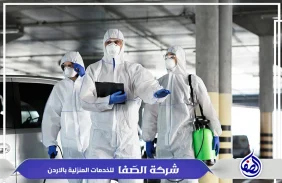Implementing truly data-driven personalization in email marketing requires more than just collecting customer data; it demands a well-orchestrated technical setup that ensures real-time, accurate, and actionable data flows into your campaign platform. This article explores specific techniques and detailed steps to seamlessly integrate customer data sources with your email platform, enabling dynamic, highly personalized content delivery that drives engagement and conversions.
Table of Contents
Integrating Customer Data Sources with Email Platforms
The foundation of data-driven personalization is establishing a robust data pipeline that feeds your email platform with accurate, comprehensive customer data. This involves integrating multiple data sources—such as your CRM, eCommerce platform, web analytics, and customer support tools—using APIs, data pipelines, and middleware. Here are specific, actionable steps:
- Identify and Catalog Data Sources: List all relevant systems containing customer data—CRM (Salesforce, HubSpot), eCommerce (Shopify, Magento), analytics tools (Google Analytics, Mixpanel), support platforms (Zendesk, Freshdesk).
- Establish API Connectivity: Obtain API credentials for each system. Review their API documentation to understand endpoints, data formats, rate limits, and authentication methods.
- Create Data Extraction Scripts: Develop scripts (preferably in Python or Node.js) that regularly fetch data via APIs. Use libraries like
requestsoraxiosto handle HTTP requests, and schedule these scripts using cron jobs or cloud functions (AWS Lambda, Google Cloud Functions). - Normalize and Store Data: Transform disparate data formats into a unified schema. Use a cloud database (e.g., AWS RDS, Google BigQuery) or data warehouse to centralize customer profiles.
- Automate Data Syncs: Set up ETL (Extract, Transform, Load) pipelines with tools like Apache NiFi, Talend, or Airflow to automate regular data updates ensuring your email system always works with current customer insights.
Expert Tip: Prioritize data quality and consistency. Implement validation checks during extraction—such as verifying data completeness and correct formatting—to prevent corrupted or incomplete data from influencing personalization.
Setting Up Real-Time Data Updates for Personalization
Static or batch-updated data limits personalization freshness. To dynamically adapt content based on user actions, you need a real-time data update mechanism. Implementing webhooks, event tracking, and streaming data ensures your email platform reacts instantly to customer behaviors.
- Implement Webhooks: Configure webhooks in your web or app environment to send payloads to your data pipeline when specific events occur—e.g., cart abandonment, product views, or recent purchases.
- Use Event Tracking: Embed JavaScript snippets or SDKs (e.g., Segment, Tealium) on your website or app to capture user interactions in real time. These tools push data to your data warehouse or directly to your email platform if supported.
- Streaming Data Pipelines: Leverage Kafka, Kinesis, or Pub/Sub to process high-volume, real-time data streams. These pipelines feed into your customer profile database, continuously updating attributes like recent activity or preferences.
- Synchronize with Email Platform: Most modern email platforms (e.g., Mailchimp, HubSpot, Salesforce Marketing Cloud) support API-based updates. Use their SDKs or REST APIs to push real-time data into contact profiles, enabling dynamic personalization at send time.
Advanced Tip: Implement fallback mechanisms for when real-time data updates fail—such as using cached profiles—to ensure your campaigns still perform smoothly without data gaps.
Implementing Personalization Tokens and Dynamic Content Scripts
Once your data pipeline is operational, integrating dynamic content into your email templates requires precise use of personalization tokens and scripting. This enables rendering the latest customer data at the moment of email send or open.
| Email Platform | Syntax for Dynamic Content |
|---|---|
| Mailchimp | *|FNAME|* for first name, *|CUSTOM_FIELD|* for custom data |
| HubSpot | {{ contact.firstname }} or custom tokens like {{ custom.myfield }} |
| Salesforce Marketing Cloud | %%FirstName%% or %%CustomField%% |
For advanced personalization, embed scripts that fetch latest data during email rendering—using dynamic content scripts or AMPscript in Salesforce, or custom Liquid tags in Mailchimp. For example, in Salesforce:
<script type="text/javascript">
// Fetch latest customer data via API
fetch('https://api.yourdomain.com/customer/profile?email={{ email }}')
.then(response => response.json())
.then(data => {
document.getElementById('dynamic-name').innerText = data.firstName;
});
</script>
Pro Tip: Always test your dynamic scripts thoroughly in staging environments. Ensure fallbacks are in place for users with disabled JavaScript or data retrieval failures to prevent broken email displays.
Conclusion
Building a sophisticated, real-time data integration architecture for email personalization is complex but essential for delivering relevant, engaging content that converts. By systematically connecting your customer data sources via APIs, establishing real-time update mechanisms, and deploying precise dynamic scripting, you unlock the full potential of data-driven marketing. Remember, meticulous validation, robust fallback strategies, and continuous monitoring are critical to maintaining a seamless personalization experience.
For a solid foundation on the broader principles of data-driven marketing, explore our comprehensive guide at {tier1_anchor}. To deepen your understanding of segmentation and content strategies that complement this technical setup, review our detailed Tier 2 article {tier2_anchor}.